Google has an AI problem
Over the last twenty years plenty of people have talked about various existential threats to Google's search money machine (Facebook's social graph, competitive privacy focused engines like DuckDuckGo, Regulatory action, etc). It's ironic, given Google's founding role in creation of the technology that drives modern LLMs, that ChatGPT's launch into the search market seems like the first one that might do material damage to Google's share of global search traffic.
Since the launch of ChatGPT I have been trying out "Gemini" (and previously "Bard") and comparing results. I have been consistently underwhelmed. In fact, it's never given me a useful result. This is quite extraordinary given I regularly use ChatGPT for various tasks on a semi-daily basis (writing SQL queries, building skeleton React components etc).
I have a search query which I think qualifies as being in the pointiest end of the long tail of search results. In 1997 Stone Jackal Studios created a sci-fi/fantasy football-esq game called Crush Deluxe. I don't think it was a massive success, but my friends and I really liked it and played it every week for a couple of years. It was a lot lot fun. At some point I decided that the season stats were too limited and thought I could create something to track the data over time and present a whole lot more detail. I reverse engineered the data files and created some tools that did just that. It was a fun project and has been sitting on my website ever since.

As far as I know a Google query for "Crush Deluxe tools" or "utilities" has never served up my site on anything close to the first page (if it comes back at all). Every now and again, over the years, I have checked and my page has never ranked for any terms around "Crush Deluxe". This didn't really bother me, but it was something I was aware of as a limitation to the "pagerank" search paradigm. Probably not a very important limitation, that the very longest long tail search results, with almost no back links or traffic, won't rank, but a limitation nonetheless. This is what you get from Google if you search for "Tools to augment the gameplay for the 90s PC game 'Crush Deluxe'":

With the launch of Search on ChatGPT the other day I thought I would give that query a try and the results were pretty compelling.

Unless there is another developer out there who built a utility to augment Crush Deluxe that has been similarly ignored over the years, mine is objectively the only correct answer to that question.
Giving Gemini the benefit of the doubt I thought I would see if the latest version of tha LLM could match the result. Not surprised to find it doesn't.
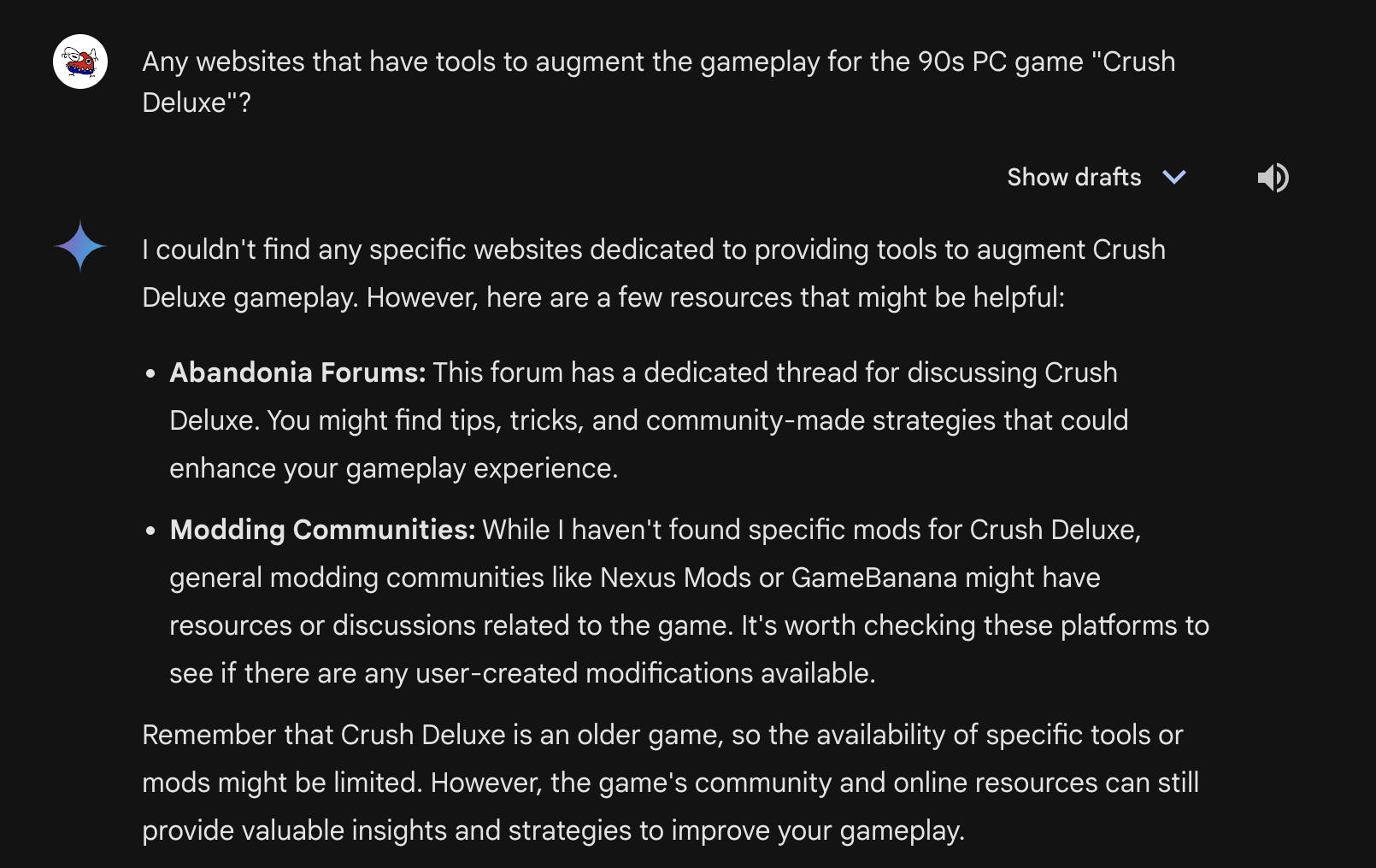
Permalink - Comments - Tags: Development,Google
Select a device with min API level <x>

Had a frustrating hour or so today trying to get Eclipse to run goCatch on an old HTC Desire running Android 2.2. Eventually found the solution so this is a note to self to avoid this in the future.
The problem was that old device was not showing up in the Android Device Chooser, who (notice how I anthropomorphize pretty much everything?) smugly asserted Select a device with min API level 11. This sent me into a little bit of tailspin because I had jumped feet first into moving over to Android Maps V2, ActionBarSherlock and Support Library goodness with the understanding that I could support devices all the way back to 2.2. I frantically went through all the dependencies I had recently introduced, looking for a minSdkVersion greater than 8 (Android 2.2). To my relief I didn't find any. I double checked my own manifest and made sure my minimum API was set correctly. It was:
<uses-sdk android:minSdkVersion="8" android:targetSdkVersion="17"/>
What the hell?! Why is the device chooser insisting I could only run on devices with API level of 11 or more? I dug through about a thousand (might have been less than a thousand) config screens in Eclipse looking for a obscure project property that was causing the issue, with no luck.
Eventually I decided I would reduce the targetSdkVersion down to 8 and see if I could build and run on the old device. I updated the manifest and did a clean build for good measure. Eclipse built my project and ran it on the device. Android Device Chooser was now happily insisting that I should Select a device with min API level 8.
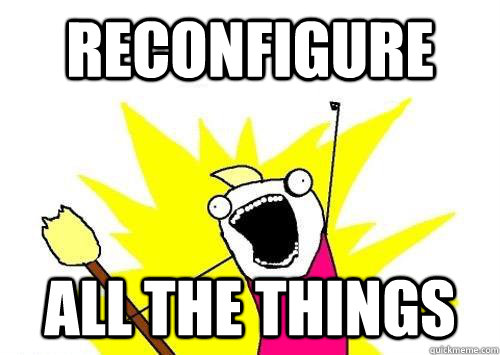
Not really wanting to target API 8, I udpated the Android Manifest back to its original state and voila everything works. Hooray!
Permalink - Comments - Tags: Development,Android,Google
You might have forgotten to update your Android Maps V2 API key

If you notice your logcat rapidly filling up with Failed to load map. Could not contact Google servers, you might have forgotten to update your Android Maps V2 key in AndroidManifest.xml.
<meta-data android:name="com.google.android.maps.v2.API_KEY" android:value="your_maps_key"/>
The maps object gets quite angry, but remains sadly inarticulate when this happens. Just sayin.
E/Google Maps Android API( 2277): Failed to load map. Could not contact Google servers.
E/Google Maps Android API( 2277): Failed to load map. Could not contact Google servers.
E/Google Maps Android API( 2277): Failed to load map. Could not contact Google servers.
E/Google Maps Android API( 2277): Failed to load map. Could not contact Google servers.
E/Google Maps Android API( 2277): Failed to load map. Could not contact Google servers.
E/Google Maps Android API( 2277): Failed to load map. Could not contact Google servers.
E/Google Maps Android API( 2277): Failed to load map. Could not contact Google servers.
E/Google Maps Android API( 2277): Failed to load map. Could not contact Google servers.
E/Google Maps Android API( 2277): Failed to load map. Could not contact Google servers.
E/Google Maps Android API( 2277): Failed to load map. Could not contact Google servers.
E/Google Maps Android API( 2277): Failed to load map. Could not contact Google servers.
E/Google Maps Android API( 2277): Failed to load map. Could not contact Google servers.
E/Google Maps Android API( 2277): Failed to load map. Could not contact Google servers.
Permalink - Comments - Tags: Development,Android,Google
How I got more pages from my sitemap into the Google index
N.B. Disclaimer: For SEO types this might all seem very obvious, but I thought someone might find it interesting.
Wow! In July this year I tweeted that I was working on improving the number of URLs I had in the index:
Working on getting more urls in my sitemap into the index. Currently at 308 of 1804 links. Hoping todays changes will improve that ratio.
Just checked my Webmaster tools and discovered of the 1885 pages on my site today, 1790 are in the index. So what did I do?
You have to be careful with Monetization
I have an Amazon affiliate account and when I was building my World War Two timeline project it seemed like a good idea, in addition to linking to Wikipedia articles, to link to Amazon search results for the title of each data point (using my affiliate link of course).
For something like my entry on D-Day, this kinda worked. You got a link that looked something like this:
This makes sense right? I have to monetize this thing somehow and maybe people want to buy a book about this topic they have clicked on? It turns out very few people actually did that and in the end it was just adding a distracting link to my content.

The cartoon caricature of the Googlebot in my head saw those pages of affiliate links and frowned, so I removed them (This is the reason that in my head the Googlebot is an enthusiastic labrador puppy).
Since then I have built iPhone and Android apps to provide new ways of getting to my content and found that is a much more effective way of monetizing my work.
Spammy user profiles
Every now and then a medical supplies peddler or enthusiastic pornographer will find their way to my user signup page. Their profile descriptions are often entertaining, but perhaps something of a red flag for the G-rated Googlebot. To prevent their potentially nasty content from affecting my page rank, I use robots.txt to hide those pages until I have time to nuke them.
Disallow: /user.php
Titles, Titles, Titles
Thanks to the HTML suggestions section in the Webmaster tools I noticed that I had lots of duplicate titles for my content. Each historical data point page was using the generic "World War Two Timeline Project" title instead of a title that summarised the information on the page. It was a very simple change to update these pages to render a more appropriate title and suddenly the number of duplicates for my site dropped dramatically.
Static pages for map popups
This one is actually still a work in progress.
I have lots (1128) of Info Windows on my Patrick O'Brian Mapping Project containing content that should be searchable by Google but currently aren't.
My first attempt at solving this problem was to create a whole pile of static pages that were chained together (with next and previous links) in a giant linked list. I think the Googlebot started down my list of pages and decided it was getting mired in some pathological labyrinth and maybe it would come back another day.
I think that this is something that the Googlebot could probably figure out on its own (indexing the data from the Javascript map), so I am hoping that by the time I get around to revisting the issue, they will have worked it out. I am looking at you Chris Broadfoot ;)
Conclusions
So pretty simple and hopefully intuitive changes and it looks like they worked. I found a good way of getting into the mindset for this type of thing is to watch some of Matt Cutts' Webmaster Q&A videos. I found his even tempered, sensible explanations for the various things that Google does to improve search were enough to get me thinking about this stuff the right way.
Permalink - Comments - Tags: Development,Google
Introduction to MapView on Android - Codelab

I am giving a talk about Android Google Maps development at the Android Australia User Group - Sydney meetup tonight. I hope you can make it.
I have put together a very simple code lab going over the basics for adding maps to your Android apps.
- Before - A simple list based app that loads a 'Detail' activity.
- After - Even list entries will load a native MapView based activity, odd list entries will use the Javascript Google Maps API in a WebView. Native views also geocode the name provided to set the map center.
This stuff is very much an introduction and much of it is covered in the Google Map View tutorial, but hopefully some people will find it useful.
Update
In my rush to get something together for the code lab I left some rather embarrassing, unsafe threading code in my "After" code lab.
I was calling set location on my MapView from my worker thread. Oops. Thanks to Darren Mason for pointing out this rather glaring error.
Make sure that you access the Android UI toolkit only on the UI thread.
I have updated the sample to use an AsynchTask to safely update my MapView when the blocking call finishes in the worker thread.
private class GeocodeTask extends AsyncTask {
protected GeoPoint doInBackground(String... name) {
return blockingGeocodeCall (name[0]);
}
protected void onPostExecute(GeoPoint result) {
setLocation(result);
}
}
Permalink - Comments - Tags: Development,Android,Google
[First Page] [Prev] Showing page 1 of 4 pages [Next] [Last Page]
 Mastadon
Mastadon Feeds
Feeds Contribute
Contribute