Select a device with min API level <x>

Had a frustrating hour or so today trying to get Eclipse to run goCatch on an old HTC Desire running Android 2.2. Eventually found the solution so this is a note to self to avoid this in the future.
The problem was that old device was not showing up in the Android Device Chooser, who (notice how I anthropomorphize pretty much everything?) smugly asserted Select a device with min API level 11. This sent me into a little bit of tailspin because I had jumped feet first into moving over to Android Maps V2, ActionBarSherlock and Support Library goodness with the understanding that I could support devices all the way back to 2.2. I frantically went through all the dependencies I had recently introduced, looking for a minSdkVersion greater than 8 (Android 2.2). To my relief I didn't find any. I double checked my own manifest and made sure my minimum API was set correctly. It was:
<uses-sdk android:minSdkVersion="8" android:targetSdkVersion="17"/>
What the hell?! Why is the device chooser insisting I could only run on devices with API level of 11 or more? I dug through about a thousand (might have been less than a thousand) config screens in Eclipse looking for a obscure project property that was causing the issue, with no luck.
Eventually I decided I would reduce the targetSdkVersion down to 8 and see if I could build and run on the old device. I updated the manifest and did a clean build for good measure. Eclipse built my project and ran it on the device. Android Device Chooser was now happily insisting that I should Select a device with min API level 8.
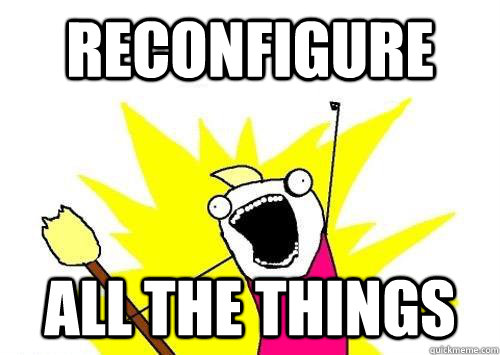
Not really wanting to target API 8, I udpated the Android Manifest back to its original state and voila everything works. Hooray!
Permalink - Tags: Development,Android,Google
 Mastadon
Mastadon Feeds
Feeds Contribute
Contribute