Introduction to MapView on Android - Codelab

I am giving a talk about Android Google Maps development at the Android Australia User Group - Sydney meetup tonight. I hope you can make it.
I have put together a very simple code lab going over the basics for adding maps to your Android apps.
- Before - A simple list based app that loads a 'Detail' activity.
- After - Even list entries will load a native MapView based activity, odd list entries will use the Javascript Google Maps API in a WebView. Native views also geocode the name provided to set the map center.
This stuff is very much an introduction and much of it is covered in the Google Map View tutorial, but hopefully some people will find it useful.
Update
In my rush to get something together for the code lab I left some rather embarrassing, unsafe threading code in my "After" code lab.
I was calling set location on my MapView from my worker thread. Oops. Thanks to Darren Mason for pointing out this rather glaring error.
Make sure that you access the Android UI toolkit only on the UI thread.
I have updated the sample to use an AsynchTask to safely update my MapView when the blocking call finishes in the worker thread.
private class GeocodeTask extends AsyncTask {
protected GeoPoint doInBackground(String... name) {
return blockingGeocodeCall (name[0]);
}
protected void onPostExecute(GeoPoint result) {
setLocation(result);
}
}
Permalink - Comments - Tags: Development,Android,Google
When your running emulator isn't showing up in the Android Device Chooser

This has been documented elsewhere for similar cases and is more of a note to self than anything else.
Occasionally I have found, while debugging, Eclipse will lose track of the running Android emulator instance. So the emulator is happily chugging away, but will refuse to appear in the 'Android Device Chooser' running device list. Because the emulator takes so long to start, I am loath to kill and restart it, which usually fixes the problem.
With a little bit of Googling I stumbled across someone with a similar issue, who was advised to try the following commands to resolve the problem:
adb kill-server
adb start-server
The Android Debug Bridge documentation talks about the occasional necessity to restart the server when it is 'unresponsive', so this is clearly one of those cases:
In some cases, you might need to terminate the adb server process and then restart it. For example, if adb does not respond to a command, you can terminate the server and restart it and that may resolve the problem.
Permalink - Comments - Tags: Development,Android,Google
Building an Android equivalent to the iPhone toolbar

As is the case with some of my previous Android posts the hard work was done by Nick Maher as he ported his acclaimed Sydney timetable app (TripView) to the Android platform.
I just finished porting my trilogy of history apps to Android. I had some initial issues finding a good alternative to the iPhone's paged UIScrollView, but once that was sorted I needed to decide how I was going to present shortcut functions in the UI.
On iPhone the choice was obvious. You create a UIToolbar and add some UIBarButtonItems to it. Easy to build and the stock standard iPhone UI is consistent and looks great.
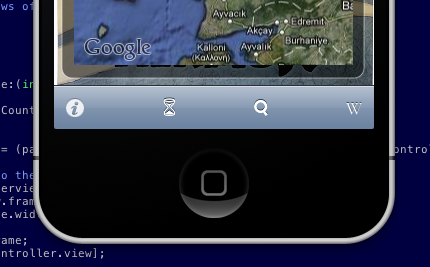
On Android there isn't such a clear cut choice. If you want to use 'out of the box' code in the SDK, you are kinda out of luck. You could stick the toolbar like features in a menu. But in that case the user needs to click the menu button, then click the common function. Not really ideal, two clicks instead of one and, to me at least, the menu feels like something that has survived from the J2ME days.
I have been to a couple of Google events and the presenters have been fairly vocal about building user interfaces that people like to use. They have posted video's with design pattern recommendations that address this particular problem. The speaker in this talk suggests a 'action bar' for commonly used, app wide functionality. This makes perfect sense and looks great in the presentation slides. Unfortunately there isn't a UIToolbar like object built into the SDK that makes this easy for developers to build.

XML layouts make building UI in Android a pleasure and it is actually pretty straight forward to build something that looks like the iPhone toolbar. First you need to define a relative layout in the layout for the activity with the toolbar (N.B. I refer to a couple of image drawables in this first snippet, you just need to replace them with your toolbar button images):
<RelativeLayout android:id="@+id/toolbar"
style="@style/Toolbar"
xmlns:android="http://schemas.android.com/apk/res/android">
<ImageButton
android:id="@+id/date"
style="@style/ToolbarButton"
android:src="@drawable/hourglass"
android:text="">
</ImageButton>
<ImageButton
android:id="@+id/search"
style="@style/ToolbarButton"
android:src="@drawable/search"
android:layout_centerHorizontal="true"
android:text="">
</ImageButton>
<ImageButton
android:id="@+id/wikipedia"
style="@style/ToolbarButtonRight"
android:src="@drawable/wikipedia"
android:text="">
</ImageButton>
</RelativeLayout>
Then you need to add the styles used in the previous layout to styles.xml in the values res directory:
<resources>
<style name="Toolbar">
<item name="android:layout_width">fill_parent</item>
<item name="android:layout_height">44sp</item>
<item name="android:background">@drawable/toolbar_background</item>
</style>
<style name="ToolbarButton">
<item name="android:layout_width">44sp</item>
<item name="android:layout_height">44sp</item>
<item name="android:layout_centerVertical">true</item>
<item name="android:scaleType">center</item>
<item name="android:background">@drawable/toolbar_background</item>
<item name="android:tint">@color/toolbar_fg</item>
</style>
<style name="ToolbarButtonRight" parent="@style/ToolbarButton">
<item name="android:layout_alignParentRight">true</item>
</style>
</resources>
The Toolbar and ToolbarButton styles refer to the toolbar_background drawable. This is the guy that defines the look and feel for the toolbar items (this goes in toolbar_background.xml in the drawable directory).
<selector xmlns:android="http://schemas.android.com/apk/res/android">
<item android:state_pressed="true">
<shape android:shape="rectangle">
<gradient
android:startColor="@color/highlight_top"
android:endColor="@color/highlight_bottom"
android:angle="270">
</gradient>
</shape>
</item>
<item android:state_focused="true">
<shape android:shape="rectangle">
<gradient
android:startColor="@color/highlight_top"
android:endColor="@color/highlight_bottom"
android:angle="270">
</gradient>
</shape>
</item>
<item>
<shape android:shape="rectangle">
<gradient
android:startColor="@color/toolbar_top"
android:endColor="@color/toolbar_bottom"
android:angle="270">
</gradient>
</shape>
</item>
</selector>
There are some colour definitions that define the nice iPhone-esq gradient on the toolbar_background drawable, so we will need to add those to colors.xml in the values res directory as well.
<resources>
<color name="toolbar_top">#ff7d88a5</color>
<color name="toolbar_bottom">#ff3a4e78</color>
<color name="highlight_top">#ffffc600</color>
<color name="highlight_bottom">#ffcf9600</color>
<color name="toolbar_fg">#ffffffff</color>
</resources>
So you just need to hook up your View.OnClickListener for each of the button ids:
findViewById(R.id.date).setOnClickListener(this);
findViewById(R.id.wikipedia).setOnClickListener(this);
findViewById(R.id.search).setOnClickListener(this);
Then do your thing in the handler:
public void onClick(View view)
{
if (view.getId() == R.id.date)
// ... you get the idea
That's it.
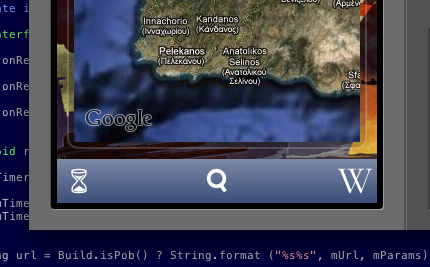
You can see from the first question in this presentation that developers want this stuff built into the framework and it is pretty clear that Google wants to do this, so hopefully this post will be made obsolete soon and this stuff will be available as stock framework objects.
Permalink - Comments - Tags: Development,Android,Google
Wordle
Wordle do an awesome job of turning your content into a word cloud. This is the cloud for this blog:
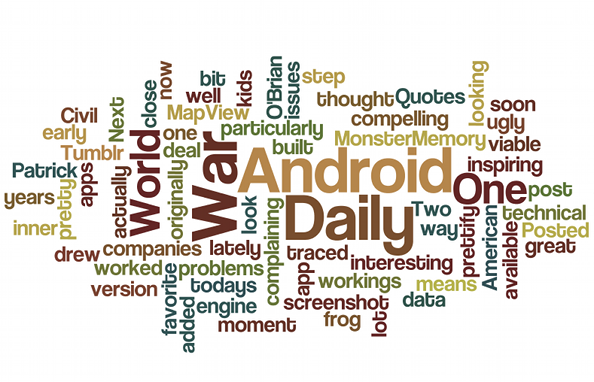
Permalink - Comments - Tags: Development
World War Two Daily for Android is coming.

After a great deal of complaining about the technical issues with MapView on Android, I have actually worked my way through the problems and am now pretty close to a viable version of World War Two Daily on Android.
It's looking a bit ugly at the moment, but here is a screenshot of the app with todays data:

Because American Civil War Daily, World War One Daily and Patrick O'Brian Quotes are all built on the same engine, this means that those apps will be available on Android soon as well.
Next step, prettify!
Permalink - Comments - Tags: Android,Development,World War Two
[First Page] [Prev] Showing page 8 of 24 pages [Next] [Last Page]
 Mastadon
Mastadon Feeds
Feeds Contribute
Contribute